Document-level Options
These are the options specified in the front-matter that apply to all the cells in the Markdown file.
Options
Cen be specified in yaml, json, or toml on top of the document.
| Configuration | Description | Default value |
|---|---|---|
| cwd | Overwrites the default working directory | [Markdown file's basedir] |
| shell | Overwrites shell with custom preference | [system/user default] |
| skipPrompts | Bypasses interactive prompts | [system/user default] |
Set Custom Shell
To specify the custom shell of each cell block in your file, you can do so using the Frontmatter.
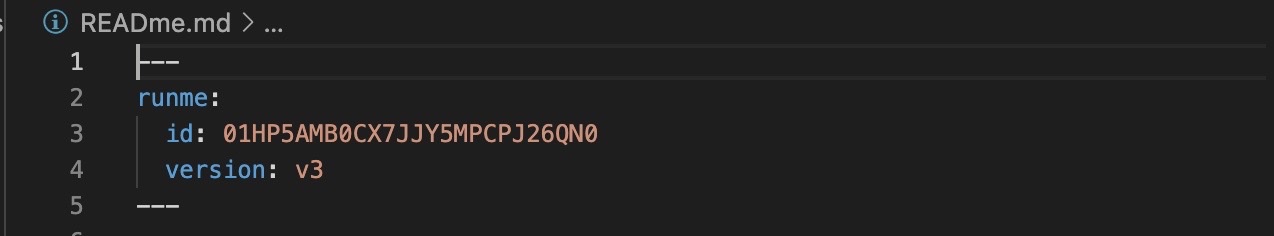
You can also specify the custom shell of each cell block in your file using the Runme Frontmatter. Once a custom shell is specified, Runme will switch to the system's default shell unless specified in the front matter. Both relative (be sure shell is included in $PATH) and absolute paths work. This is useful when notebooks are being shared amongst users with different shell setups.
---
shell: bash
# or
shell: zsh
# or
shell: /bin/ksh
---
Both front-matter and VS Code settings effect the execution of the document
Global CWD
To simplify commands and avoid long pathnames in commands you can set the base directory using 'cwd' in the front-matter config.
---
# relative for file inside of `docs/`
cwd: ..
# absolute works too, however, less commonplace
cwd: /tmp
---